Downloading
Waterfall Backgrounds and Wallpapers
Here are complete instructions for downloading and installing new waterfall
backgrounds onto your computer courtesy of the friendly folk at
Waterfall-Picture-Guide.com.
Exclusive
waterfall wallpapers can be downloaded on our
wallpaper page.
Windows Users
| |
General Method |
| |
|
- Right-click on the waterfall thumbnail.
- Select Save Target As...
- Save the file onto your hard drive in the My
Pictures folder or similar location.
- Right-click your desktop.
- Select Properties.
- Select the Background tab and click
"Browse..." to find the file you downloaded.
- Click "Apply" and then "OK".
|
| |
Quick Method |
| |
|
- Click on the thumbnail to bring up the full
picture.
- Right-click on the photo.
- Select Set As Wallpaper or
Set As Background from the menu.
|
Mac Users
| |
OS X |
| |
|
-
Click on the thumbnail to bring up the full picture.
- Move the cursor over the image and drag the image
to your desktop while holding down the mouse button.
- Open System Preferences
- Select Desktop and drag the image
into the desktop pictures window.
- Select the image as your desktop.
- Restart may be required.
|
| |
OS 9.0 |
| |
|
-
Click on the thumbnail to bring up the full picture.
- Move the cursor over the image.
- Hold the mouse button down until the menu
appears.
- Choose download image to disk.
- Open the control panel.
- Click on Appearance and select the
Desktop tab.
- Click the "remove picture" button
if present.
- Click "place picture" and load the
wallpaper from the location you selected earlier.
- Click on "Open".
- Choose "position automatically".
- Click on "Set Desktop".
- Restart may be required.
|
Download Waterfall Wallpapers
Return to top of
Waterfall Backgrounds
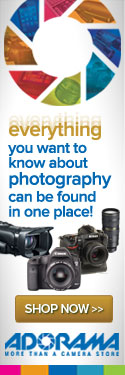
New! Comments
Have your say about what you just read! Leave me a comment in the box below.