Waterfall Posters
Well, if you like waterfall posters, you're probably like me and have dreamed of trying to make your own.Hopefully I can help you out.
Here are some resources below, both for the do-it-yourselfer and for the ones who just want to buy it and be done.
Naturally your best resource is Gardner Photography. Don't take my word for it, of course. Check it out for yourself.
Buy a Waterfall Poster
AllPosters.com![]() is where I always go to buy posters for the
kids, whether it be a soccer poster or a movie poster. Whatever you
want they have it. They are extremely fast and reliable.
is where I always go to buy posters for the
kids, whether it be a soccer poster or a movie poster. Whatever you
want they have it. They are extremely fast and reliable.
DIY Waterfall Posters
Want to make your own awesome waterfall posters from waterfall pictures you've taken?
There are really only three steps:
-
Take a great, high-resolution waterfall photo.
-
Use photo editing software to touch it up as needed.
-
Send your picture to a professional printing company.
Step 1 - Take A Great, High-Resolution Photo
Don't let the pros intimidate you. You can do it. Follow my waterfall photo tips and you'll be making your own eye-popping waterfall posters in no time!
One very important item to keep in mind is the picture resolution. You should take your photos at the highest resolution (more pixels) offered by your camera. Consult your camera's manual if needed but make sure to do this.
Why? Because lower resolution photos printed at larger sizes will "stretch" the pixels beyond the point where the print looks clear and sharp.
Mpix.com recommends a minimum resolution of 100 pixels per inch (ppi), so a 4x6 print should be at least 400 x 600 pixels. Other printing services agree with the 100 ppi value as a minimum, with 300 being optimal for print quality. Most of these services will use software to increase the ppi (through interpolation) before printing if required. If you're not sure, ask.
Here are some tables to help you out with this.
| Camera Megapixels |
Approx. Standard Image Resolution |
Print Size Potential |
| 2 megapixels | 1600 x 1200 | 4x6 (best) 12x16 (marginal) |
| 3 megapixels | 2048 x 1536 | 5x7 (best) 16x20 (marginal) |
| 5 megapixels | 2560 x 1920 | 6x9 (best) 20x16 (marginal) |
| 6 megapixels | 2816 x 2112 | 6x9 (best) 16x24 (marginal) |
| 7 megapixels | 3072 x 2304 | 8x10 (best) 20x30 (marginal) |
| 8 megapixels | 3267 x 2450 | 8.5x11 (best) 20x30 (marginal) |
| 12 megapixels | 4288 x 2848 | 11x14 (best) 30x40 (marginal) |
Another way to look at this is to look at standard print sizes and see what resolution is required.
| Print Size |
Best Resolution |
Minimum Resolution |
| 3.5 x 5 | 1050 x 1500 | 350 x 500 |
| 4 x 6 | 1200 x 1500 | 400 x 600 |
| 4 x 12 | 1200 x 3600 | 400 x 1200 |
| 5 x 7 | 1500 x 2100 | 500 x 700 |
| 8 x 10 | 2400 x 3000 | 800 x 1000 |
| 8 x 12 | 2400 x 3600 | 800 x 1200 |
| 11 x 14 | 3300 x 4200 | 1100 x 1400 |
| 12 x 18 | 3600 x 5400 | 1200 x 1800 |
| 16 x 20 | 4800 x 6000 | 1600 x 2000 |
| 16 x 24 | 4800 x 7200 | 1600 x 2400 |
| 20 x 24 | 6000 x 7200 | 2000 x 2400 |
| 20 x 30 | 6000 x 9000 | 2000 x 3000 |
| 24 x 30 | 7200 x 9000 | 2400 x 3000 |
| 24 x 36 | 7200 x 10200 | 2400 x 3600 |
The bottom line? Shoot with the highest possible resolution to make awesome, eye-popping waterfall posters.
Always.
Step 2 - Touch-up and Finalize
I generally like to do a little tweaking of my pictures in a photo editing software package like Photoshop. Sometimes I only need to use the unsharp mask to sharpen the image (I know, it's counter-intuitive). Sometimes I get a bluish color cast from the polarizer and default settings on my Canon so I have to do a little color correction. Some people recommend using a warming filter in conjunction with the polarizer because of the color cast. I don't like stacking that many filters together (I always leave a UV filter on bottom) so I do the color correction later.
And sometimes I'll increase the saturation of specific colors to get a more "eye-popping" photo like what the old Fuji slide films used to provide.
It's all up to you.
For poster prints you definitely want to make sure the image is in focus. Any blur will show up in the big print. Using your photo software, zoom in to 100% and check the details.
If you have Photoshop, you can use the Unsharp Mask tool to sharpen your picture. For starter settings, try
-
Amount: 150%
-
Radius: 1.5 pixels
-
Threshold: 5 levels
Photoshop CS2 has a new filter called Smart Sharpen. I know nothing about it but you can browse online tutorials to learn more. It is reported to be better than the old unsharp mask filter.
-
PopPhoto.com has a great article on using the smart sharpen filter.
-
Here is a short summary from Adobe Press.
One other step you might want to control yourself is the resizing of the picture. If you send in a 100 ppi photo the processing lab will probably resize it for you otherwise. The Resize function is very powerful and does a great job.
-
Here is a quick article on maintaining sharpness when resizing a photograph.
-
Adobe also has a support article on resizing and cropping images.
Step 3 - Get Your Waterfall Posters Made
Ok, so you now have a spectacular waterfall picture. How do you get it turned into a poster? Again, you have three simple steps -
-
Choose a processor
-
Upload the file to their website
-
Order the print
1 - Choose A Processor
Here is a list of several processors that will print "poster-size". I'm defining that as anything over 16"x20".
-
MPix is a company I have personally used and can recommend. High quality prints and top-notch service. Price may be a little higher than others but it's competitive.
Snapfish offers prints up to 20"x30" and has a good reputation.
Of course the first name in photography, Kodak, has an online service.
Another well known name, Shutterfly, offers large prints.
Two of the cheapest places I've run across is Clarkcolor.com and YorkPhoto.com. I'll be trying one of them really soon. They are worth a try.
Imagers offers waterfall posters up to 59"x96".
El-Co Color Labs prints up to 30"x60".
PixelOutpost specializes in posters and producing quality prints from low resolution files.
2 - Upload Your File
Each processor will have specific guidelines for uploading your files. Don't worry if you're new to this. They understand and most of them provide simple instructions for even the novice.
3 - Order The Print
Here's the really easy part. The processors want to "close the deal" - you know, take your money - so ordering waterfall posters is simple once the file is uploaded. You will want to check out their paper and finishing options before ordering.
Return to top of Waterfall Posters
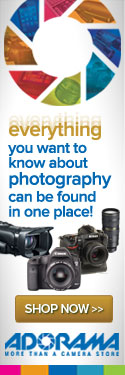
New! Comments
Have your say about what you just read! Leave me a comment in the box below.